Website exploit mitigations using a content security policy (CSP) mitigate nothing when third party domains are sold. The lesson: host your own assets.
👾 LM Studio - Discover and run local LLMs
lmstudio.ai
Non Sequiturs is the personal blog of Michael Argentini.
I'm a software developer and Managing Partner for Fynydd and Blue Sequoyah Technologies, the project lead for Coursabi, and Āthepedia founder. I also have several nerdy open source projects on Github.
I'd describe myself as an Oxford comma advocate, autodidact, aspiring polymath, and boffin, with a mechanical keyboard addiction. You can also find me on Mastodon.
Website exploit mitigations using a content security policy (CSP) mitigate nothing when third party domains are sold. The lesson: host your own assets.
LM Studio is pretty awesome. Easily run your favorite LLMs right on your own computer. Unlike ChatGPT there are no request limits or abridged results.
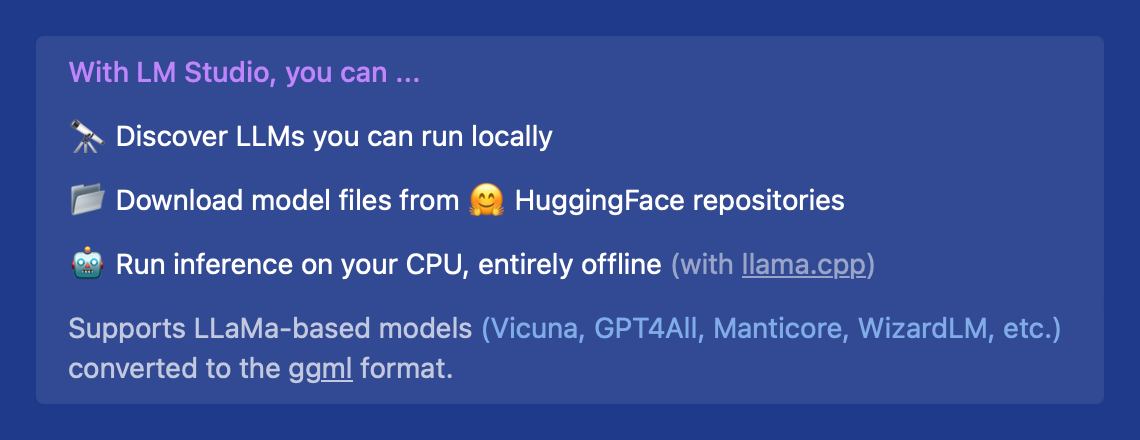
lmstudio.ai
My favorite iOS Mastodon app is being released for macOS on May 23, 2023! It’s elegant and feature-rich on iOS. I can’t wait to use it on my Mac.
#apple #macos #mastodon #app #recommendation
tapbots.com
Mimestream is the BEST macOS email app for people who use Gmail. I’ve been using it throughout the beta period and subscribed immediately when they released 1.0 today. It’s great!
#apple #macos #email #app #recommendation
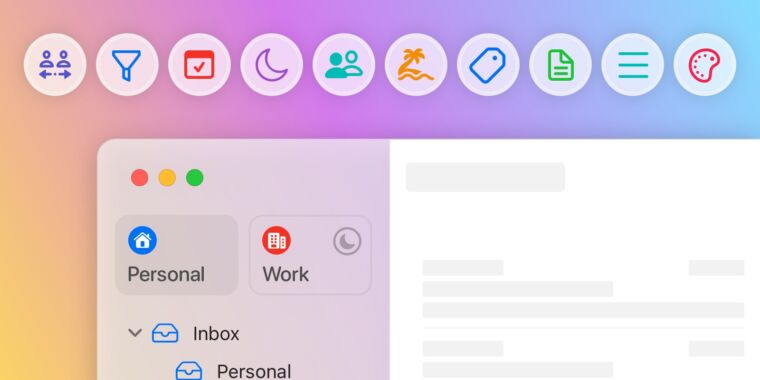
arstechnica.com
On macOS it's pretty easy to automate the installation of all your apps, including Mac App Store apps, for those times when you get a new Mac or wipe your current one. As a software developer I find this capability indispensable, as would any professional or power user.
All you need to do is install Homebrew and then use it to install mas (which is an acronym for Mac App Store). Once they are installed, you can install all your software using a convenient Bash script. Homebrew will be used to install non-store apps, and mas will handle installing the Mac App Store apps.
Note: only Mac App Store apps you have already installed previously can be installed with mas. You cannot install new apps you have never installed from the store.
The most obvious reason to script out your software installations is that it greatly reduces the time to set up a new Mac, as well as ensure that you don't forget to install one or more apps. It also provides a way to update all the apps at once via the brew upgrade command. And it also provides a way to update apps that don't have their own update feature.
Apps installed with mas will be updated normally by the Mac App Store.
In order to use this process you need to know the names of the Homebrew formulae/casks for each application, and you also need to know the IDs of the Mac App Store apps for mas. Fortunately this is super easy.
First, Homebrew has a tool for finding software available in their service at https://formulae.brew.sh/. Simply use this to find your apps and make sure you're installing the right ones. Those listed as “casks” are GUI Mac apps (normal apps you don't run from the Terminal). Ones listed as “formulae” are typically command line tools run from the Terminal or services without an interface.
Second, for Mac App Store apps you simply use mas to list what's currently on your computer from the Mac App Store.
mas list
This will give you a list of currently installed apps from the Mac App Store, with their IDs:
1569813296 1Password for Safari (2.10.0)
975937182 Fantastical (3.7.12)
409183694 Keynote (13.0)
etc.
You can also search for Mac App Store apps by name using the mas search command:
mas search Xcode
This will show a similar result for matches. You can even install all search results with a single “lucky” command. See the mas help for these and other options.
Here's an example of a Bash script to get you started. I keep a similar script updated as I use new apps or stop using others. Then I'm ready to go when I have to set up a new or wiped Mac.
# Install Homebrew
/bin/bash -c "$(curl -fsSL https://raw.githubusercontent.com/Homebrew/install/HEAD/install.sh)"
# App Store Automation
brew install mas
# Install App Store Apps
mas install 409183694 # Keynote
mas install 409201541 # Pages
mas install 409203825 # Numbers
# Install Non-Store Apps
brew install --cask firefox
brew install --cask knockknock
# etc.
You can name the Bash script something like install-software.sh and execute it in a Terminal like this:
zsh install-software.sh
The first time you use the script will absolutely justify the time spent writing it. The second time you run it you will thank your past self for being so smart 😉
#apple #macos #mac #tech #code #recommendation #YOUREWELCOME
You can pre-order the new #NuPhy #Field75 mechanical gaming keyboard now. It uses a 2.4Ghz high polling rate receiver for fast #gaming response.
#tech #product #recommendation

nuphy.com
Generative #AI platforms like #OpenAI #ChatGPT and DALL-E have both excited and terrified information workers. But #Amazon #Bedrock might be the one service that truly revolutionizes Internet platforms by offering a more broad AI solution that does it all, integrated with #AWS.

aws.amazon.com
Amazon CodeWhisperer looks like a solid alternative to #Github #Copilot in the #AI coding companion space. Surprising that #Amazon beat #Google to this market. Even #Apple should be here at this point given that they own #Xcode.

aws.amazon.com
My company #Fynydd just updated SQribe to .NET 7. SQribe is a cross-platform #opensource tool to backup/restore SQL Server databases. It generates T-SQL scripts so you can version your database in git and copy databases across VPNs.

sqribe.app
I know I know, another terminal #recommendation. But this one is different in that the input area is more of a text editor, and it isolates the output per command. It also uses AI to help you complete commands much like Github Copilot does for your #code. VERY cool #software #tech. Available for #Apple #Mac now. Will be available for #Windows and #Linux soon.

www.warp.dev
If you're looking for a better option to the Ember mug, try the OHOM ui ceramic mug. It uses a Qi charger that also charges your phone. The ceramic reacts with the charger and heats the mug to 130F without a battery. It's half the price of an Ember mug.

ohom.com
#Apple #Mac mechanical keyboard users who want a great set of PBT double-shot shine-through keys for their keyboard, check out this set from PWNAGE for only $15.

pwnage.com
Tabby is a great tabbed terminal for #Apple #Mac, #Windows, and #Linux that keeps getting better.

tabby.sh
If you’re having issues with alarm volume on #iOS being super low try disabling the Face ID “attention aware feature” setting. It drops the volume when it thinks you’re using the phone but I’ve seen it happen sitting on a nightstand.
If you're interested in beta testing my new iOS app “Āthepedia” let me know. Need an iPhone running iOS 13 or later (Android version coming soon).
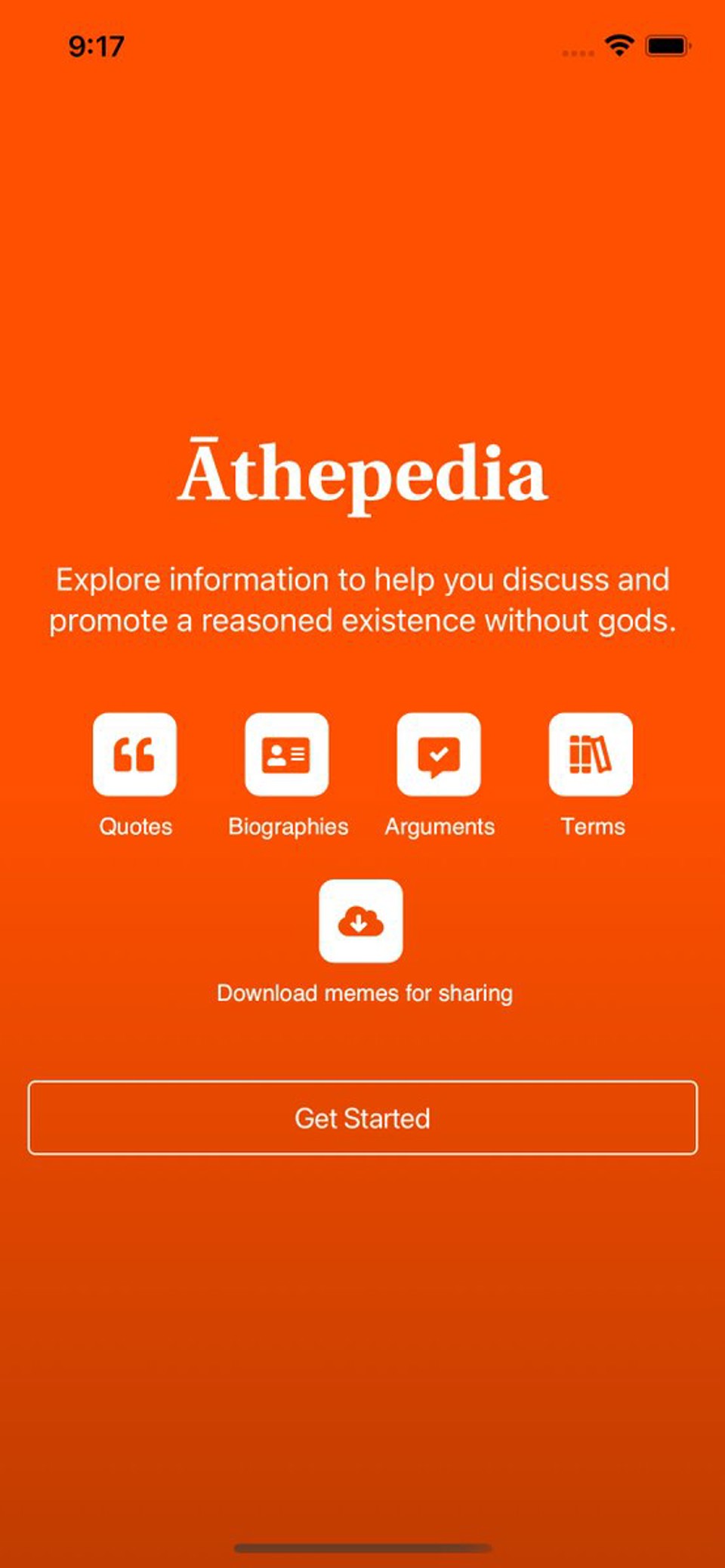
Pretty interesting PC laptop product that is more sustainable and configurable.

frame.work
My company #Fynydd just released SQribe as an #opensource project! It’s a cross-platform tool to backup/restore SQL Server databases. It generates T-SQL scripts so you can version your database in git and copy databases across VPNs.

sqribe.app
Great article on AI.

www.technologyreview.com
Want to use the terminal music player CMUS on your #Mac? Use Homebrew with the following bash commands:
brew install ffmpeg
brew install cmus --HEAD --with-ffmpeg
For whatever reason I wasn’t an Alice In Chains fan until they reformed with William DuVall. That said, they’re now one of my favorite bands. And the new album “Rainier Fog” could be one of the best rock albums I’ve ever heard.
My company, #Fynydd, has some availability in the next quarter to take on new project work. If you could use help with user interface design, a desktop or mobile app, marketing website, intranet, or software service product, let me know. We'd love to help!

fynydd.com
Get this iOS game. It’s great! Android and desktop versions too: Auralux Constellations by War Drum Studios LLC.

apps.apple.com
Non Sequiturs is the personal blog of Michael Argentini.
I'm a software developer and Managing Partner for Fynydd and Blue Sequoyah Technologies, the project lead for Coursabi, and Āthepedia founder. I also have several nerdy open source projects on Github.
I'd describe myself as an Oxford comma advocate, autodidact, aspiring polymath, and boffin, with a mechanical keyboard addiction. You can also find me on Mastodon.
By using this website you accept our privacy policy. Choose the browser data you consent to allow: